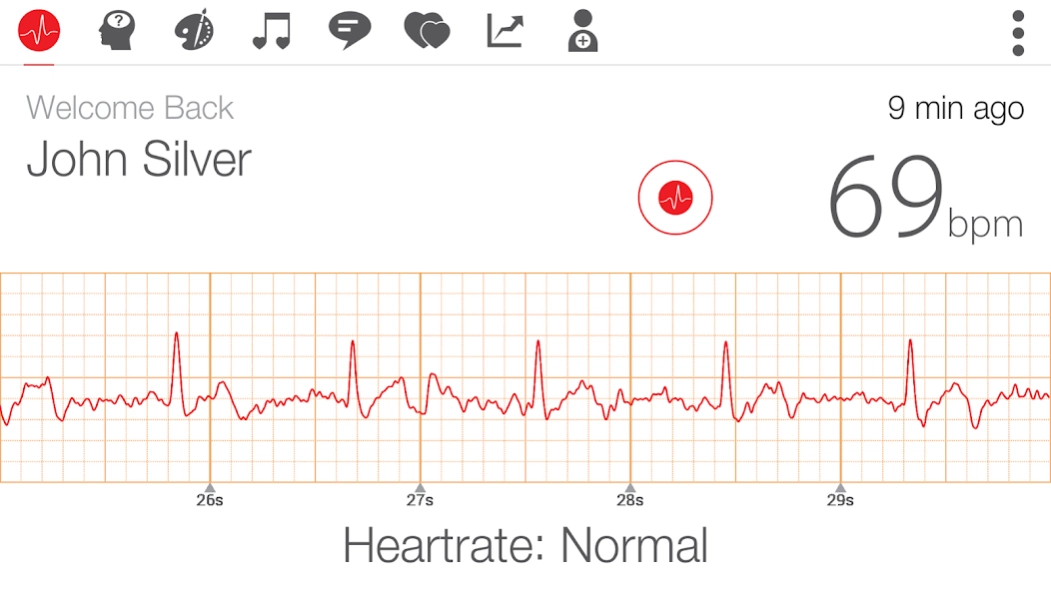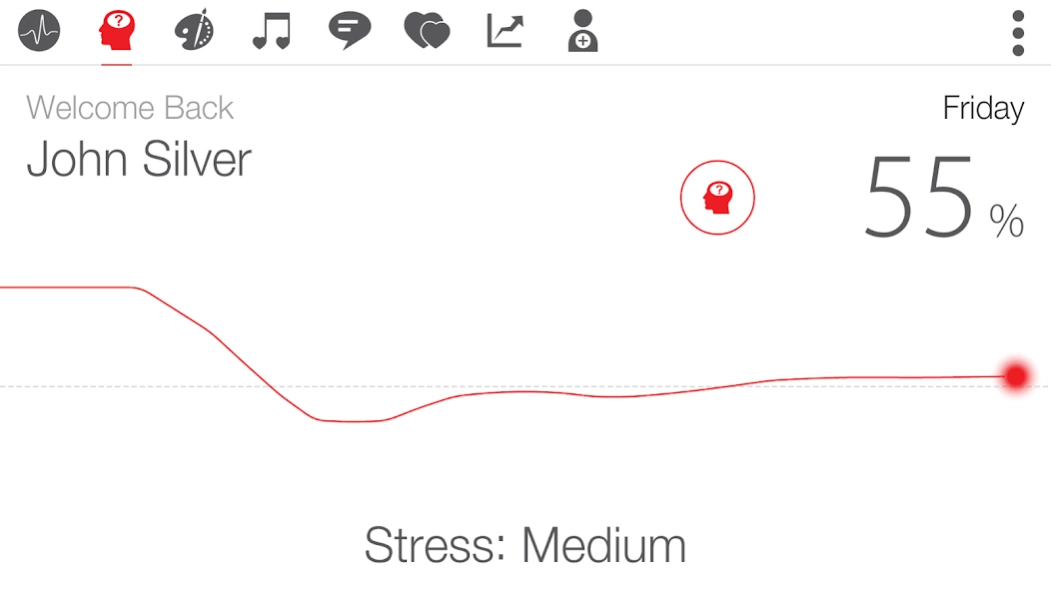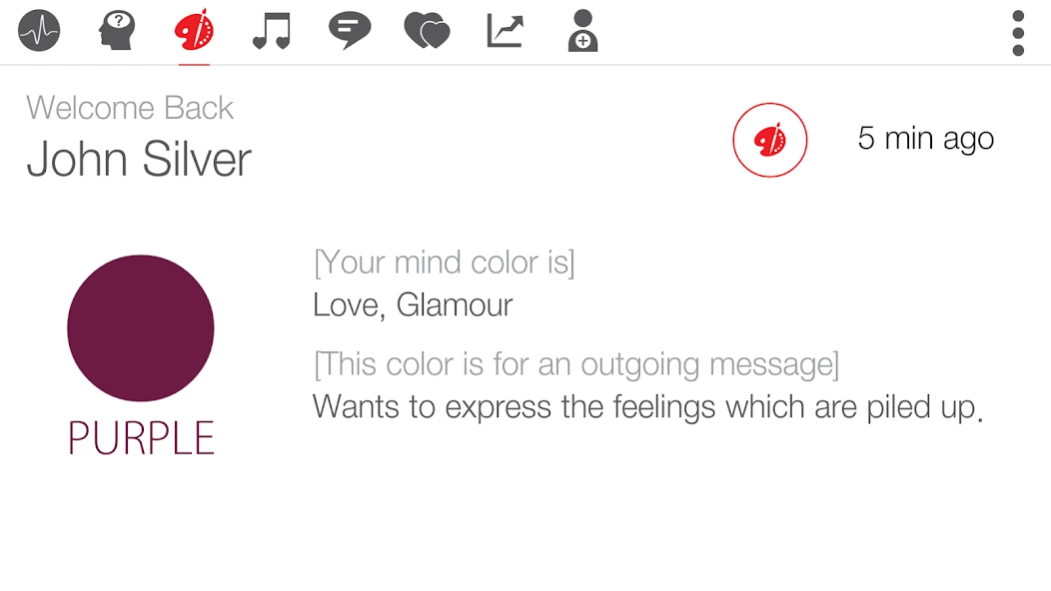Refit Card 2.1.6
Free Version
Publisher Description
Refit Card - The world’s first power-less ECG measuring device–designed with NFC technology.
“Anytime, Anywhere” mobile healthcare technology from Solmitech for better health monitoring.
Solmitech’s Mobile Healthcare Systems
The world’s first power-less ECG measuring device – Refit Card has been released.
Refit Card can be used without any worry for charging/discharging of power.
You can check your health anytime, anywhere.
[Services]
※ To use all the services and applications, you need to buy the Refit Card from Solmitech.
For more purchase related queries, you can visit our website.
www.solmitech.com
※ Supported devices: Galaxy S4 and later (after 2013.04) and smartphones equipped with NFC capabilities released.
(Older smartphones do not work with Refit Card.)
[Features]
- Smartphone-Based battery-less NFC health monitoring system.
- Measurement of heartrate and stress level on the smartphone app.
- Stress management by mind color, mind music and inspiring proverb content.
- Love-index measurement between lovers.
- Saving the measured data and SNS sharing through Refit Card mobile app.
[Address]
96, Gajeongbuk-ro, Yuseong-gu, Daejeon, 34111, Rep. of KOREA
+82 70 7558 9877
www.solmitech.com
About Refit Card
Refit Card is a free app for Android published in the Health & Nutrition list of apps, part of Home & Hobby.
The company that develops Refit Card is Solmitech Co., Ltd.. The latest version released by its developer is 2.1.6.
To install Refit Card on your Android device, just click the green Continue To App button above to start the installation process. The app is listed on our website since 2019-10-11 and was downloaded 5 times. We have already checked if the download link is safe, however for your own protection we recommend that you scan the downloaded app with your antivirus. Your antivirus may detect the Refit Card as malware as malware if the download link to com.solmi.refitcardsenior is broken.
How to install Refit Card on your Android device:
- Click on the Continue To App button on our website. This will redirect you to Google Play.
- Once the Refit Card is shown in the Google Play listing of your Android device, you can start its download and installation. Tap on the Install button located below the search bar and to the right of the app icon.
- A pop-up window with the permissions required by Refit Card will be shown. Click on Accept to continue the process.
- Refit Card will be downloaded onto your device, displaying a progress. Once the download completes, the installation will start and you'll get a notification after the installation is finished.